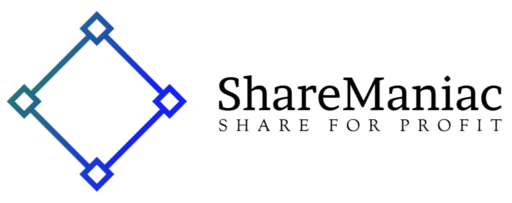Implementing effective data-driven A/B testing requires a meticulous approach to selecting, designing, tracking, analyzing, and scaling test variations. This comprehensive guide dives deep into each phase, providing actionable, expert-level strategies that ensure your tests are not only statistically valid but also aligned with your business goals. We will explore concrete methodologies, real-world examples, and troubleshooting tips to help you leverage data with precision, ultimately transforming your conversion optimization efforts.
Table of Contents
- Selecting and Prioritizing Test Variations Based on Data Insights
- Designing Precise and Statistically Valid A/B Test Variations
- Implementing Robust Tracking and Data Collection Mechanisms
- Conducting the Test: Sample Size Calculation, Duration, and Environment
- Analyzing Test Results with Advanced Statistical Techniques
- Implementing Changes and Scaling Successful Variations
- Common Pitfalls and How to Avoid Them During Data-Driven A/B Testing
- Final Insights: Reinforcing the Value of Data-Driven Testing in Conversion Optimization
1. Selecting and Prioritizing Test Variations Based on Data Insights
The foundation of successful A/B testing lies in choosing the right variations to test. This decision should be rooted in comprehensive data analysis rather than guesswork. Here’s how to systematically identify and prioritize high-impact test ideas:
a) Analyzing Historical Data to Identify High-Impact Changes
- Collect granular data: Use tools like Google Analytics, Mixpanel, or Heap to gather event-level data on user interactions, page flows, and drop-off points.
- Identify patterns: Look for pages or elements with high bounce rates or low engagement. Use funnel analysis to pinpoint stages where users exit.
- Measure prior changes: Review past A/B tests or UI modifications to assess what had statistically significant impacts.
“Data reveals not just what users do, but where their pain points lie, enabling targeted improvements.”
b) Techniques for Segmenting User Data to Discover Conversion Barriers
- Segment by behavior: Use cohort analysis to compare new vs. returning users, or segment by device, location, or traffic source.
- Apply clustering algorithms: Techniques like k-means clustering can reveal natural groupings that share common conversion obstacles.
- Identify high-value segments: Focus on segments with high revenue potential or those exhibiting significant drop-offs.
“Segment-specific insights allow you to tailor variations that resonate with distinct user groups.”
c) Using Predictive Analytics to Rank Test Ideas by Potential ROI
- Build predictive models: Use machine learning tools like scikit-learn or TensorFlow to predict the likelihood of conversion uplift from specific changes.
- Estimate ROI: Combine predicted uplift with segment size and revenue data to prioritize tests with the highest expected returns.
- Automate scoring: Develop dashboards that score test ideas based on predicted impact, facilitating rapid decision-making.
“Predictive analytics turn intuition into data-backed confidence when selecting high-impact variations.”
d) Practical Example: Prioritizing Homepage Variations Using Heatmap and Clickstream Data
Suppose heatmaps reveal that users predominantly ignore the hero banner but click heavily on the product features below. Clickstream analysis shows a significant drop-off after the hero section. Based on this data, prioritize testing variations that:
- Rearrange content to highlight features more prominently.
- Experiment with different call-to-action (CTA) placements in areas with high click density.
- Test alternative visuals or messaging that align with user interests indicated by click patterns.
This approach ensures your test ideas are grounded in actual user behavior, maximizing the likelihood of meaningful gains.
2. Designing Precise and Statistically Valid A/B Test Variations
Once you’ve identified high-impact areas, the next step is to craft variations that isolate specific user interactions to ensure clear attribution of effects. Precision in variation design reduces confounding factors, leading to more actionable results.
a) Creating Variations That Isolate Specific User Interactions
- Single-variable testing: Change only one element at a time—e.g., button color—while keeping all else constant.
- Use modular components: Build variations with interchangeable modules, enabling controlled testing of individual features.
- Control for layout shifts: Ensure variations do not unintentionally alter user flow, which can confound results.
“Isolating variables is critical; overlapping changes dilute the clarity of your insights.”
b) Applying Hypothesis-Driven Testing to Ensure Actionable Results
- Formulate hypotheses: For example, “Changing the CTA button to green will increase clicks.”
- Define success criteria: Establish clear metrics and thresholds before launching tests.
- Design variations accordingly: Use wireframes and prototypes to ensure variations test the hypothesis precisely.
“A hypothesis-driven approach focuses your testing on actionable, validated insights.”
c) Technical Guidelines for Developing Variations (e.g., code snippets, tools)
| Method | Implementation Tips |
|---|---|
| Direct DOM Manipulation | Use JavaScript snippets to toggle classes or modify styles dynamically, e.g., document.querySelector('.cta-button').classList.toggle('new-style'); |
| Using A/B Testing Tools (e.g., Optimizely, VWO) | Leverage built-in variation editors and version control to streamline deployment and tracking. |
| Code Snippets for Variations | Implement variations with clean, minimal code. Example: <button class="variant-green">Buy Now</button> |
“Technical precision in variation development minimizes confounding factors and ensures test validity.”
d) Case Study: Crafting Variations for Button Color and Placement to Maximize Conversions
Suppose your current CTA button is blue and located at the bottom of the product description. Based on user behavior data, you hypothesize that a green button placed above the fold will increase clicks. You develop two variations:
- Variation A: Green CTA button placed immediately after product images.
- Variation B: Blue CTA button retained, but moved to the sidebar.
These variations isolate color and placement as variables, allowing you to measure their individual effects accurately. Use tools like Hotjar or Crazy Egg to validate heatmap predictions post-test.
3. Implementing Robust Tracking and Data Collection Mechanisms
Accurate data collection is paramount for reliable results. Establishing precise event tracking ensures you capture the right metrics and facilitate meaningful analysis.
a) Setting Up Accurate Event Tracking for Key Conversion Actions
- Define core events: For e-commerce, events include add-to-cart, checkout initiation, and purchase confirmation.
- Implement standardized tracking code: Use Google Tag Manager (GTM) to deploy event tags, reducing deployment errors.
- Use custom parameters: Attach contextual info (e.g., product ID, variant) to each event for granular analysis.
“Consistent, detailed event tracking transforms raw data into actionable insights.”
b) Ensuring Data Consistency Across Multiple Platforms and Devices
- Use user IDs: Assign persistent IDs to track users across devices and sessions.
- Synchronize data streams: Regularly audit data pipelines between analytics and testing tools to prevent mismatches.
- Implement cross-device tracking: Leverage tools like Firebase or Facebook SDKs for mobile app tracking.
“Cross-platform consistency is essential for accurate attribution and segmentation.”
c) Integrating A/B Testing Tools with Analytics Platforms (e.g., Google Analytics, Mixpanel)
- Use measurement IDs: Embed tracking IDs in your variation scripts to link test data with analytics.
- Set up custom dimensions: Pass variation IDs and user segments to Google Analytics or Mixpanel for detailed reports.
- Automate data imports: Use APIs to synchronize test results and user behavior data periodically.
“Seamless integration ensures that data collected from variations directly informs your analytics insights.”
d) Troubleshooting Common Tracking Issues and Ensuring Data Integrity
- Duplicate tracking events: Use unique event IDs and validate with browser console logs.
- Missing data: Check tag firing rules in GTM and ensure scripts load on all relevant pages.
- Data latency or mismatch: Regularly audit data pipelines and timestamp synchronization.
- Testing in staging environments: Always validate tracking implementation before live deployment.
“Proactive troubleshooting prevents data corruption, safeguarding your test validity.”
4. Conducting the Test: Sample Size Calculation, Duration, and Environment
Proper test setup ensures your results are statistically reliable and actionable. Key considerations include calculating the right sample size, choosing an appropriate duration, and controlling environmental variables.